Confusing arrows and voice commands during route navigation?
This week I was using Locus Pro v3.32.2 to navigate a route created with the wonderful Route Planner (thank you for that, trail snapping is GREAT!!!) with voice commands. The map is the vector OpenAndroMap.
Sometimes, however, the arrows and the voices are confusing; consider this case for example:
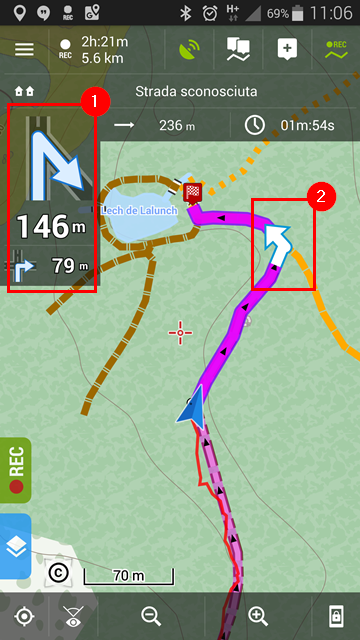
Can you explain why the arrow on the top left part [1] tells me to turn RIGHT while the arrow the map [2] correctly says to turn LEFT?
The voice command was "secca a destra" in Italian, which I think will be translated to "hard right" in English, but anyway... that's not RIGHT, it should be LEFT... Or am I missing something?
This does not happen all the times, of course, but especially with mountain trails it's safer to watch the map instead of trusting the suggestions or the arrows.




 The same problem
The same problem 
Give it a new try pse. Hope it works for you.
Always tap away from street junctions ! (I prefer to tap after a street junction). See also RWGPS website. https://ridewithgps.com/help/planning#avoiding-control-point-issues
Rwgps web has a warning message when tapping too near to junctions...Locus does not.
Give it a new try pse. Hope it works for you.
Always tap away from street junctions ! (I prefer to tap after a street junction). See also RWGPS website. https://ridewithgps.com/help/planning#avoiding-control-point-issues
Rwgps web has a warning message when tapping too near to junctions...Locus does not.
Extra info pse. ++ Zoom into [2]. Screenpicture map near the street T junction + gpx track example.
Extra info pse. ++ Zoom into [2]. Screenpicture map near the street T junction + gpx track example.
Replies have been locked on this page!